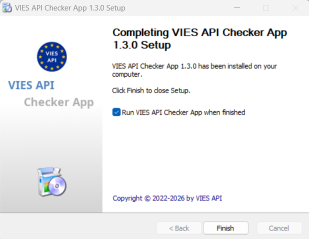VIES Batch Validation
Recently, a new, batch method of validating EU VAT numbers has been available on the European Commission’s website (VIES). Unfortunately, at the moment it is only available from the GUI level. While describing this validation method, we have prepared a survey for our clients from which we would like to find out whether you are interested in a batch (asymmetric) method of verifying EU VAT numbers.
The batch validation menu contains two submenus: Batch requests and Batch results.
Batch request
The batch request page contains two main sections:
Submit button.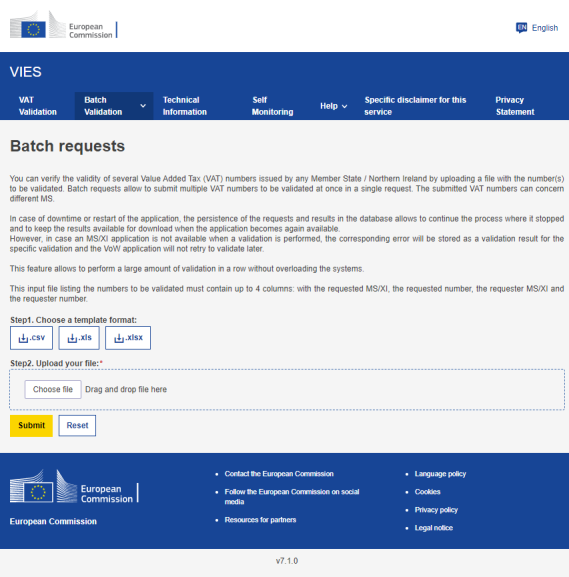
Upon submitting a request, the user is redirected to the second sub-menu page exposing the results.
Batch result
This batch validation result page can be accessed either when submitting a new request or directly via the sub-menu.
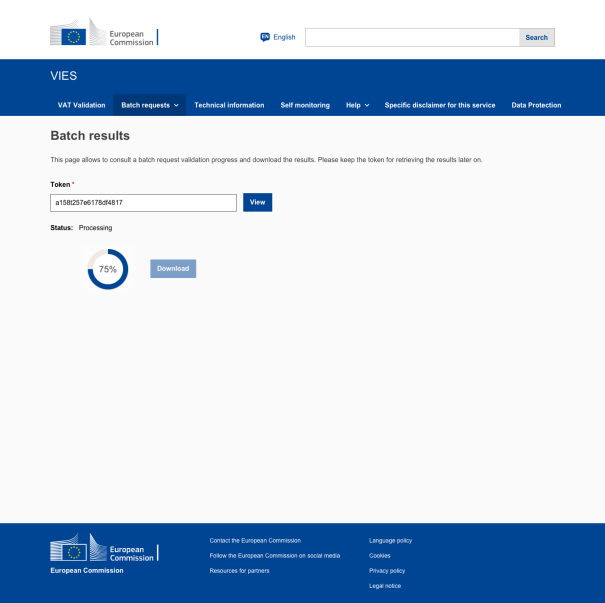
The page contains three sections:
description section, describing the feature;search section, allowing to enter a batch token to access the corresponding results. The token is pre-filled when accessing the page via submission of a request; the following error might occur when searching for a token:result section, allowing the user to consult the process progression and retrieve the results:Processing: validations are ongoing;Completed: all validations were performed and the result file is available for download;Failed: the processing has failed due to one of the following error:It should be noted that individual failure (business or system) will be reported as an outcome of the concern validation and will not trigger the FAILED status;
Percentage of completion: the percentage is computed based on the ratio between the number of VAT numbers processed and the total number of VAT numbers in the batch request;Download button: only available when the status is completed, it allows downloading the resulting file, which returns, for each VAT Number to be validated, the validation results including the same fields and messages as in the VAT Validation page.