VIES API REST Documentation
Introduction
The API provided by us uses the standard HTTP protocol. All API functions use the HTTP GET method. Each function call requires query authorization. Data for query authorization is sent in the HTTP header.
Production service
Registration of an entity that wants to use the functionality of the viesapi.eu system is required. To do this, go to the Registration page and fill out the appropriate form. The prerequisite for using the viesapi.eu system is the acceptance of the Terms of Service. Correctly filling in the form and clicking the Register button will create an account in the viesapi.eu system and its automatic activation.
When logging in for the first time, an identifier is automatically generated along with the corresponding key. The identifier is public and does not require protection, while the key is private and should not be made available to third parties.
Production service address: https://viesapi.eu/api
Test service
The full functionality of all shared libraries can be checked using the shared Test VIES API. By using the test API, it is possible to check all the functions offered in paid plans without the need to create an account.
Test service address: https://viesapi.eu/api-test
API interface definition
A detailed definition of the API is available in an OpenAPI compatible format and can be downloaded as a YAML file here.
API is also available as a client interface Swagger UI.
Execution of the query
An example of making a query to the test site:
GET /api-test/get/vies/euvat/PL7171642051 HTTP/1.1
Host: viesapi.eu:443
Authorization: MAC id="api_key_id", ts="unix_timestamp", nonce="random_str", mac="b64_calculated_mac_value"
User-Agent: VIESAPIClient/client_version platform_name/platform_version
Accept: mime_type
Where:
api_key_id– API key identifier (on the production environment, the value of the identifier generated during registration, on the test environment, the value of test_id),unix_timestamp– the current time in the form of a number of seconds from the so-called unix epoch,random_str– random string, different for each query (min. 8 characters, max. 16 characters),b64_calculated_mac_value– calculated HMAC (using anAPI key, valuetest_keyon the test environment),client_version– client version (in our libraries it is the version of our API library, e.g. 1.2.3),platform_name– the name of the API client platform (in our libraries it is the name of the library language, e.g. JAVA, PHP, .NET, Python),platform_version– API client platform version (in our libraries it is the library environment version, eg 17 for JAVA, or 7.4 for PHP),mime_type– MIME type name in which the response should be returned, two types are supported:text/xmlandapplication/json, if request does not contain Accept header, XML is returned by default.
Authentication request
Authorization data must be prepared in accordance with HTTP Authentication: MAC Access Authentication and this is recommended authentication method. It is also possible to use the HTTP Authentication: Basic Authentication method, however for security reasons, please use it only when using the first method is not possible for some reason.
Each query to our website must be authenticated using one of the two availabe methods.
Method 1 – HMAC (recommended)
Specification of the authorization method used: HTTP Authentication: MAC Access Authentication. Authorization consists in calculating the HMAC SHA256 from a properly prepared string and sending the result in the HTTP header.
Example
The input string to the HMAC function is:
ts + '\n' + nonce + '\n' + method + '\n' + path + '\n' + host + '\n' + port + '\n\n'
Where:
ts– the current time in the form of a number of seconds from the so-called unix epoch, you should always provide the current query execution time (server tolerance +/- 10 min in relation to the current time),nonce– random string, different for each query (min. 8 characters, max. 16 characters),method– HTTP method name (always GET),path– URL path of the query to be executed,host– VIES API server name (alwaysviesapi.eu),port– VIES API server port number (always 443),’\n’– newline character (ASCII code 10, 0x0A).
For the query for the VAT number PL7171642051 sent to the test service on 2019-11-25 00:00:00 UTC the input string to the HMAC function will look like this:
str = "1574640000\ndt831hs59s\nGET\n/api-test/get/vies/euvat/PL7171642051\nviesapi.eu\n443\n\n"
The input string file for this example can be downloaded here.
From the prepared string, we calculate HMAC SHA256, as the HMAC password we give the API key, i.e. in the case of the test API, the value of test_key:
HMAC_SHA256(str, "test_key") = 7776a12b958233ce60dd0f16b8d141e80472a1ee3b1e1fb136d7abe34cb59306
The HMAC SHA256 function returns 32 binary bytes (shown above as a hex string for readability). Download file with binary value here.
The binary value of the calculated HMAC should be encoded with the Base64 algorithm, we get:
d3ahK5WCM85g3Q8WuNFB6ARyoe47Hh+xNter40y1kwY=
This value should be sent as MAC value in the header with data for authorization. Finally:
Authorization: MAC id="test_id", ts="1574640000", nonce="dt831hs59s", mac="d3ahK5WCM85g3Q8WuNFB6ARyoe47Hh+xNter40y1kwY="
On Linux machine required MAC value can be calculated in one step using this command:
$ echo -e -n "1574640000\ndt831hs59s\nGET\n/api-test/get/vies/euvat/PL7171642051\nviesapi.eu\n443\n\n" | openssl dgst -sha256 -hmac "test_key" -binary | openssl enc -base64
Method 2 – Basic Authentication
Specification of this authorization method used: HTTP Authentication: Basic Authentication.
Example 1
The input string to the Base64 function is:
str = key_id + ':' + key
Where:
key_id– API key identifier (in the case of a test environment,test_idstring),key– API key (in the case of a test environment, stringtest_key).
For the test environment, the input string for the Base64 function will be:
str = "test_id:test_key"
After applying the Base64 function, we get:
Base64(str) = dGVzdF9pZDp0ZXN0X2tleQ==
This value should be sent as a Basic value in the header with data for authorization. Ultimately:
Authorization: Basic dGVzdF9pZDp0ZXN0X2tleQ==
Example 2
The following example shows a query that can be invoked in a Test Environment from a web browser. Just copy and paste it into the browser address bar:
https://test_id:test_key@viesapi.eu/api-test/get/vies/euvat/PL7171642051
Where:
test_id– to authenticate in a production environment, parameter should contain a valid key identifier used for authorization,test_key– to authenticate in a production environment, parameter should contain a valid value of the key used for authorization.
The key identifier and the key are generated by the user after logging in to his account on the viesapi.eu portal (API keys tab). See the documentation page for more information on ID and key generation.
getVIESData response
If the request is handled correctly, the following response is generated:
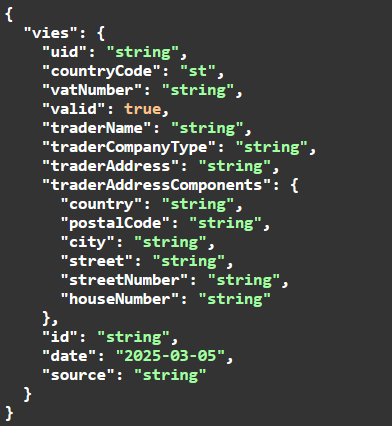
Detailed description of returned attributes:
uid– unique query identifier generated by viesapi.eu,countryCode– country code in which the company associated with the EU VAT number provided in the inquiry is registered,vatNumber– EU VAT number of the verified company provided in the inquiry,valid– response from the VIES service, informing about the current EU VAT status of the checked entity:true– the EU VAT number provided in the inquiry is valid,false– the EU VAT number provided in the inquiry is not valid,
traderName– company’s trade name,traderCompanyType– always returned a string of ‘-‘ characters,traderAddress– company address where the company is registered (oryginal format),traderAddressComponent– component grouping address details – optional attribute, will never be returned in this function.id– unique query identifier generated by the VIES system (Consultation Number),date– query execution datesource– data source, always: http://ec.europa.eu
getVIESDataParsed response
If the request is handled correctly, the following response is generated:
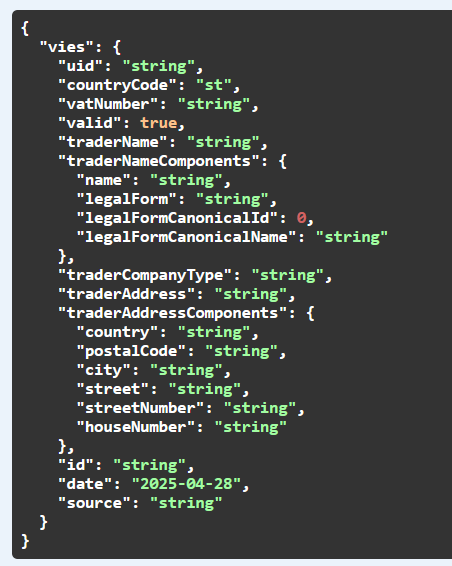
Detailed description of returned attributes:
uid– unique query identifier generated by viesapi.eu,countryCode– country code in which the company associated with the EU VAT number provided in the inquiry is registered,vatNumber– EU VAT number of the verified company provided in the inquiry,valid– response from the VIES service, informing about the current EU VAT status of the checked entity:true– the EU VAT number provided in the inquiry is valid,false– the EU VAT number provided in the inquiry is not valid,
traderName– company registration name (oryginal format),traderNameComponents– component grouping company legal form:name– company name from traderName (without legal form),legalForm– name of legal form extracted from traderName (without company name),legalFormCanonicalId– dictionary identifier of legal form,legalFromCanonicalName– dictionary name of legal form,
traderCompanyType– always returned a string of ‘-‘ characters,traderAddress– company address where the company is registered (oryginal format),traderAddressComponent– component grouping address details:country– name of the trader country in its national language,postalCode– postal code of the trader’s address,city– city of the trader’s address,street-street of the trader’s address,streetNumber– street number of the trader’s address,houseNumber– house number of the trader’s address,
id– unique query identifier generated by the VIES system (Consultation Number),date– query execution date,source– data source, always: http://ec.europa.eu
| legalFormCanonicalId | legalFormCanonicalName | library enum name |
| 0 | Unknown | UNKNOWN |
| 1 | Sole proprietorship | SOLE_PROPRIETORSHIP |
| 2 | Limited liability company | LIMITED_LIABILITY_COMPANY |
| 3 | General partnership | GENERAL_PARTNERSHIP |
| 4 | Joint-stock company | JOINT_STOCK_COMPANY |
| 5 | Limited partnership | LIMITED_PARTNERSHIP |
| 6 | Private limited liability company | PRIVATE_LIMITED_LIABILITY_COMPANY |
| 7 | Single-member joint-stock company | SINGLE_MEMBER_JOINT_STOCK_COMPANY |
| 8 | Simple limited liability company | SIMPLE_LIMITED_LIABILITY_COMPANY |
| 9 | Single-member limited liability company | SINGLE_MEMBER_LIMITED_LIABILITY_COMPANY |
| 10 | Simplified joint-stock company | SIMPLIFIED_JOINT_STOCK_COMPANY |
| 11 | Small company | SMALL_COMPANY |
| 12 | Limited joint-stock partnership | LIMITED_JOINT_STOCK_PARTNERSHIP |
| 13 | Professional partnership | PROFESSIONAL_PARTNERSHIP |
| 14 | Limited liability partnership | LIMITED_LIABILITY_PARTNERSHIP |
| 15 | Private partnership | PRIVATE_PARTNERSHIP |
| 16 | Limited liability company Limited partnership | LIMITED_LIABILITY_COMPANY_LIMITED_PARTNERSHIP |
| 17 | Limited liability company Limited joint-stock partnership | LIMITED_LIABILITY_COMPANY_LIMITED_JOINT_STOCK_PARTNERSHIP |
| 18 | Public institution | PUBLIC_INSTITUTION |
Important Disclaimer!
The parsing function uses external AI algorithms and APIs to automatically extract attributes such as: city, postal code, street with street number (building number) and house number, so we cannot guarantee its 100% correct operation.
getVIESDataAsync response
If the request is handled correctly, the following response is generated:
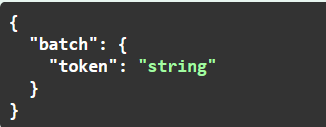
Detailed description of returned attributes:
token– batch token (guid) generated by viesapi.eu, should be used to call getVIESDataAsync (after 2-3 minutes) function to get results.
getVIESDataAsyncResult response
If the request is handled correctly, the following response should be generated, containing a list of objects with data returned by VIES:
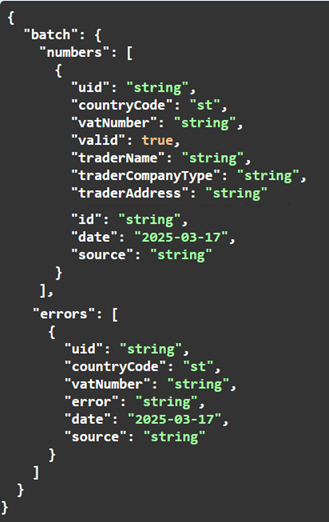
Detailed description of returned attributes:
numbers– an array of objects with results returned by VIES corresponding to the EU VAT numbers sent in the getVIESDataAsync function call requestuid– unique query identifier generated by viesapi.eu,countryCode– country code in which the company associated with the EU VAT number provided in the inquiry is registered,vatNumber– EU VAT number of the verified company provided in the inquiry,valid– response from the VIES service, informing about the current EU VAT status of the checked entity:true– the EU VAT number provided in the inquiry is valid,false– the EU VAT number provided in the inquiry is not valid,
traderName– company’s trade name,traderCompanyType– always returned a string of ‘-‘ characters,traderAddress– company address where the company is registered (oryginal format),id– unique query identifier generated by the VIES system (Consultation Number),date– query execution datesource– data source, always: http://ec.europa.eu
errors– array of objects with errors returned by VIES for EU VAT number data sent in the getVIESDataAsync function call requestuid– unique query identifier generated by viesapi.eu,countryCode– country code in which the company associated with the EU VAT number provided in the inquiry is registered,vatNumber– EU VAT number of the verified company provided in the inquiry,error– details of the error returned for this specific EU VAT numberdate– query execution datesource– data source, always: http://ec.europa.eu
Error response
In case of any error related to the handling of the request, the following error message is returned:
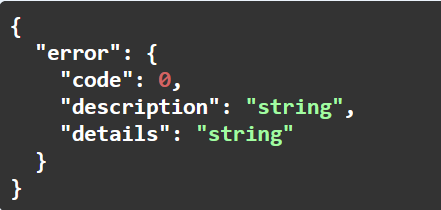
Detailed description of returned attributes:
code– unique error code for automatic error handling,description– human-interceptable error description,details– more detailed error description (optional),
Error codes
The table below lists all possible errors returned by REST APIs and programming libraries:
| Error code | Error message |
| 8 | Invalid request format |
| 10 | Invalid API path |
| 11 | Internal service error |
| 22 | EU VAT number is invalid |
| 23 | Failed to get data from VIES system |
| 26 | This feature is not available on the currently selected plan |
| 27 | This function does not support this search mode |
| 33 | Querying the given data is not possible in the test mode |
| 35 | No access query authorization required |
| 36 | The service is temporarily unavailable due to scheduled technical work |
| 43 | The number of user queries for the current month could not be retrieved |
| 54 | Incorrect date or time on the user\s computer or system |
| 55 | Invalid MAC string value in header with query credentials |
| 57 | Invalid key value in header with query credentials |
| 58 | The maximum number of concurrent queries for this Member State has been reached |
| 59 | The application at the Member State is not replying or not available |
| 62 | Batch is still processing, try again late |
| 63 | The maximum number of batch request has been reached, please re-submit your request later |
| 101 | The connection IP number does not match the IP number assigned to the API key |
| 102 | API key is blocked |
| 103 | Invalid API key |
| 104 | The maximum number of queries available for the selected plan has been reached |
| 105 | Account blocked or deleted |
| 106 | Invalid account type |
| 107 | The pre-paid account has not been paid |
| 108 | Invalid API key ID |
| 201 | Failed to connect to the VIES API service |
| 202 | VIES API service response has invalid format |
| 203 | Invalid number type |
| 204 | NIP is invalid |
| 205 | EU VAT ID is invalid |
| 206 | Function generated an exception |
| 207 | Date has an invalid format |
| 208 | Invalid input parameter |
| 209 | Batch size limit exceeded [2-99] |