Introduction
Viesapi.eu service provides selected entrepreneurs data using i.a. web services, programming libraries and dedicated applications. By using the available software (libraries, applications and Excel/Google Add-in) your customers will be able to:
- check contractors EU VAT number status in VIES system,
- download company details from VIES system,
- automatic fill in the invoice forms,
in the fastest possible way.
This document describes in detail what steps should be taken to properly integrate with viesapi.eu service.
Attention! The full functionality can be checked using provided Test VIES API. By using the API TEST it is possible to check all the functions offered in the paid plans with no the need to create an account.
Follow the steps below to access the production API interface.
The first step is to register in the system and create an account. Thanks to which it will be possible to download the software and further configure it for proper communication with the web services provided by the viesapi.eu service.
Registration
Registration of an entity willing to use the functionality of the viesapi.eu service is required. To do this, go to the Registration page and fill out the appropriate form. The prerequisite for using the viesapi.eu service is the acceptance of the regulations. Correctly filling in the form and clicking the Sign up button will create an account in the viesapi.eu service and its automatic activation.
Login
Logging in to an activated account is possible after entering the Sign-in tab and filing in the e-mail address and password defined during registration. After correct authentication, it is possible to manage the account. The user can generate identifiers and access keys on his account, which are used to authenticate him to the system.
Generating an identifier (identifier) and an access key (key)
When logging in for the first time, an identifier is generated automatically along with the corresponding key. The identifier is public and does not require protection, while the key is private and should not be available to third parties. Additionally, in order to increase security, the user may enter the IP address from which inquiries may come. This could, for example, be the IP address of an online store. There is no limit to the number of generated pairs of keys and identifiers. In case the user does not want to use any identifier-key pair, he can turn it off by changing its status.
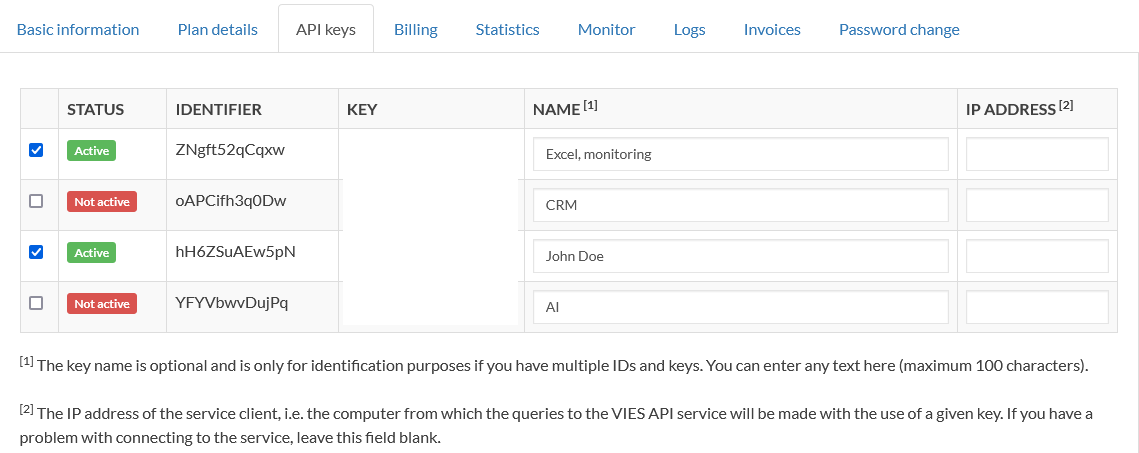
Currently available VIES API access methods
Below we present the possible access methods to the VIES API. Please click on the title or link to the documentation for details.
1. Programming libraries: PHP, .NET (C#, Visual Basic, SQL Server, Access, Dynamics, FoxPro), Python, Java, C/C++, JavaScript
Technical documentation and detailed description of how to use libraries available in the Documentation tab.
Libraries files can be downloaded from the linked website Download.
2. Microsoft Excel VIES API Add-in
For the people using Excel app on a daily basis we prepared an easy to use add-in. It allows you to effectively (without programming knowledge) check the status of VAT an entity in the VIES system.
Installation, configuration and use details on the MS Excel VIES API Add-in page.
3. EU VAT Application Checker (GUI)
VIES Checker application allows you to load any CSV file to check entities (contractors), whose EU VAT numbers are saved in CSV file in terms of their status in the VIES system.
Installation, configuration and use details described directly on the VIES Checker Application page.
Application does not require installation and administrator rights to run. You can download it from the Download page.
4. EU VAT CLI/CMD Checker
The VIES CLI/CMD Checker is a client application allows for quick and automatic checking of entities (contractors) from the command line level (CLI / CMD) in terms of their current status in the VIES system.
Installation, configuration and use details described directly on the VIES Checker CLI/CMD page.
Application does not require installation and administrator rights to run. You can download it from the Download page.
5. REST API
If you are interested in connecting directly to our REST API, please read the information available on the REST API page.
6. Automatic monitoring EU VAT suppliers status
The service of automatic checking of the EU VAT numbers allows for completely maintenance-free monitoring of status of the entity in the VIES system. Read more information on the Monitoring page.
7. Google Sheets™ Add-on VIES Validator
We’ve prepared an easy-to-use add-on for Google Sheets users. It allows you to efficiently (without programming knowledge), automatically, and in bulk check an entity’s VAT status in the VIES system.
Details on installation, configuration, and use can be found on the VIES API add-on for Google Sheets™ page.